How to install bagisto 2.0 using xampp on windows
Hi visitors, Bagisto is an open-source eCommerce platform that is built on the Laravel framework. In this guide, we will walk you through the process of setting up Bagisto on your Windows using XAMPP.
Prerequisites
Xampp Installation
Download and install the xampp, after installation, you need to open the xampp control panel where you have to make changes in php.ini to install the bagisto.
Step 1: open xampp control panel and then go to config>PHP(php.ini)

Step 2: After opening php.ini in Notepad search for extension and then look for extension=zip, extension=gd and extension=intl remove their semicolons and then save it

Step 3: start the apache and MySQL from the control panel
Step 4: Click on admin to go to PHPMyAdmin
Step 5: Make a new database table and name it bagisto
Step 6: Click on bagisto then go to privileges and add a new user account then you have to set the username and password. That’s it you have successfully configured the Xampp server
Bagisto 2.0 Installation
Now let’s begin the procedure for the installation of latest bagisto v2.0. First of all, extract the file from the downloaded bagisto zip into this path C:\xampp\htdocs. Follow these steps
Step 1: To install composer dependencies you have to go to this path C:\xampp\htdocs\bagisto and click on the right mouse button to open the terminal. In the terminal run this command
Composer install
Step 2: Create environment variables by going to bagisto directory and running this command in the terminal.
cp .env.example .env
vim .env
if the vim .env doesn’t open in the terminal then you have to go bagisto directory open the .env file in Notepad, and add the localhost URL, db name, username and password. After changes save the file and rerun the cp .env.example .env
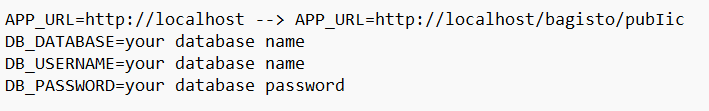
Step 3: Generate the application by running this command
php artisan key:generate
Step 4: Run the database migrations to create the necessary tables
php artisan migrate
Step 5: Run the seed command to seed the database with demo assets. After this > you have to put 0 and hit enter
php artisan db:seed
Step 6: Now run the vendor publish command to publish the vendor.
php artisan vendor:publish
Final step: You have to run this command to link a public file
php artisan storage:link
To check open your browser type this url localhost:80/bagisto/public/ and hit enter. The demo store looks like this

To open the admin panel put /admin/login after /bagisto/public in the URL, the default username is [email protected] and the password is admin123
In the end
Congratulations! You have successfully installed Bagisto 2.0 on your Windows system using XAMPP. You can now start customizing and building your eCommerce platform.
If you have any problem while installing bagisto 2.0 feel free to contact us at [email protected]m

