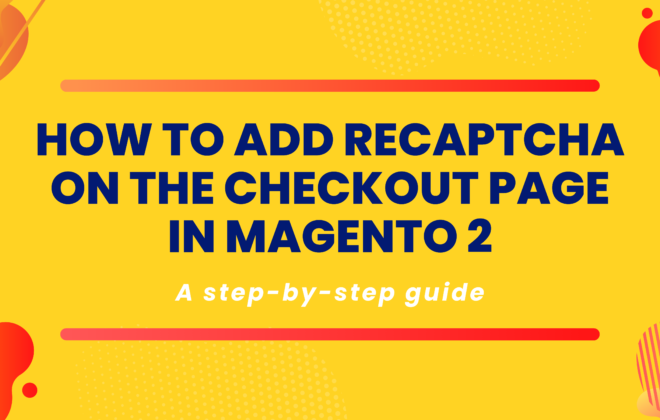How to add ReCAPTCHA on the checkout page in Magento 2
Magento 2 is a powerful e-commerce platform that provides a wide range of features and customization options. However, as the number of online transactions continues to grow, the importance of ensuring the security of the checkout process becomes increasingly crucial. In this article, we’ll explore how to enhance the security of your Magento 2 store by integrating ReCAPTCHA into the checkout process.
What is reCAPTCHA?
reCAPTCHA is a google developed technology that is designed to prevent automated bots from spamming websites. It works by displaying a challenge that only humans can complete, such as selecting images that match a particular description or solving a simple math problem. This helps to ensure that only legitimate users can access your website and complete transactions.
Why use reCAPTCHA on your Magento 2
There are several reasons why you might want to integrate reCAPTCHA into your Magento 2 store’s checkout process:
- Prevent spam: ReCAPTCHA helps to prevent automated bots from submitting false information, such as fake orders or spam comments.
- Improve security: By verifying that users are human, reCAPTCHA can help to reduce the risk of fraud or malicious attacks on your website.
- Enhance user experience: By making it easier for legitimate users to complete transactions, reCAPTCHA can improve the overall user experience for your customers.
How to integrate reCAPTCHA into Magento 2 checkout
Integrating reCAPTCHA into your Magento 2 checkout process is a simple process that can be completed in just a few steps. Here’s how:
- Create a reCAPTCHA account: To use reCAPTCHA, you’ll need to create a Google account and register your website.
- Install reCAPTCHA module: Next you’ll need to install a reCAPTCHA module, such as WebbyTroops reCAPTCHA, into your Magento 2 store.
- Configure reCAPTCHA: After installing the module, you’ll need to configure reCAPTCHA by specifying the type of challenge you want to display and the keys for your website.
- Add reCAPTCHA to the checkout page: Finally, you’ll need to add reCAPTCHA to your checkout page by modifying the checkout form.
Summary
Integrating reCAPTCHA into your Magento 2 checkout process is a simple and effective way to improve the security of your online store and enhance the user experience for your customers. By following the steps outlined above, you can get started with reCAPTCHA in just a few minutes.